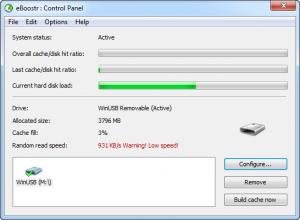eBoostr
4.5
Size: 0 Bytes
Downloads: 4947
Platform: Windows (All Versions)
There are many ways to speed up a computer. You can try cleaning up the hard drive and registry, optimizing the system and more. An effective way to get more computing power out of your machine is to install eBoostr. It uses flash memory and free RAM as cache memory, thus improving your computer's performance. It may sound complicated, but the software's user friendly interface will make this a trivial task.
eBoostr can be installed like any other application. The installation file is 3.45 Mb large and it will take a few moments to complete the setup process. When it is done, you will need to reboot your computer, after which the software will launch automatically.
Using eBoostr is not hard. The interface displays a series of statistics, such as last and overall cache to disk hit ratio and the current hard disk load. You can add new cache devices and the software will display them on the lower half of its interface, along with their names, allocated size, cache fill and reading speed. To add new devices, you need to click the Configure option, next to the list of devices. A new window will show up, where you can select a device, allocate a cache size and make a few other adjustments.
Besides RAM, eBoostr can use hidden system memory and USB flash drives as well. The software supports up to 4 devices at the same time and it can use up to 4 Gb from each one, which means a cache size of 16 Gb. If you select a device with a NTFS file system, you can use even more memory, without any limitations. When using system memory as cache, it is recommended to leave at least 1 Gb for the operating system.
The software displays the total and available system memory, so you should know how much to allocate. Alternatively, you can use eBoostr's automatic configuration feature. It is a wizard which detects the available devices and it makes recommended configurations automatically. The software lets you prioritize your applications as well. All it requires is to click and drag the icons of running applications from one list to another.
Pros
eBoostr is capable of using other memory devices as cache. The interface makes the software very easy to use. When setting up new cache devices, the software displays useful information. Furthermore, it features an automatic configuration wizard which detects any usable device and it recommends which one to use.
Cons
You can use the software's trial version for about two hours. If you do not have any more options for speeding up your computer, you can use eBoostr's capabilities to add a new cache layer and boost your computer's performance.
eBoostr
4.5
Download
eBoostr Awards

eBoostr Editor’s Review Rating
eBoostr has been reviewed by Frederick Barton on 02 Jul 2012. Based on the user interface, features and complexity, Findmysoft has rated eBoostr 5 out of 5 stars, naming it Essential